Group
A Group represents an array of Pt. It is an abstraction that can fit many contexts. For example, you may use it to define a matrix, store a polygon, or interpolate a curve where each Pt is an anchor point.
In fact, a wide range of complex forms and ideas can be represented as one of these simple structures:
- a Pt which is an array of numbers
- a Group which is an array of Pts
- an array of Groups
The goal of pts.js is to help you see and express these structures in creative ways.
Creating a Group
Group is a subclass of javascript Array. Therefore, similar to creating an Array, you can create a Group like these:
// Like Array constructor
let g1 = new Group( p1, p2, p3 );
// wrap an array of Pt into a group
let g2 = Group.fromArray( [ p1, p2, p3 ] );
// Use it just like array too
g1[2] = new Pt(1,2,3);
You can also easily convert an array of number arrays into a Group of Pts:
let g3 = Group.fromArray( [ [1,2], [3,4], [5,6] ] );
g3[0]; // returns Pt(1,2)
g3.p2; // returns Pt(3,4)
Remember that a Group must only contain Pt. This is different from Array which can contain different data types like strings and objects.
let notOk = new Group( [1,2,3], "hello" ); // Don't do this
Array functions
You can use all the javascript's Array functions in a Group. No need to learn a new API.
g.unshift( new Pt(5, 6) );
g.pop();
let mags = g.map( (p) => p.magnitude() );
Note on typescript: you may need to cast Array function result back to Group because the typescript compiler cannot figure it out yet (as of v2.4). For example: let gg = group.map( (p) => p.unit() ) as Group;
It's common to apply a Pt function to all the Pts in a Group. You can use forEachPt to do this easily, as long as the Pt function will return a Pt.
let g = new Group( new Pt(1.1, 2.2), new Pt(3.3, 4.4) );
g.forEachPt( "floor" ); // g is now [ Pt(1,2), Pt(3,4) ]
g.forEachPt( "$min", 2, 2 ); // g is now [ Pt(1, 2), Pt(2, 2) ]
g.forEachPt( "dot", new Pt(1,2) ); // Error, dot() doesn't return Pt
There are also a couple additional functions in Group that let you work with array more effectively. Take a look at insert, remove, segments and others.
In this demo, we keep track of the last 50 positions of the pointer in a Group, and draw one circle for every 5 segments. Take a look at the source code and note the use of common Array functions like push and map along with Group functions like segments.
Transformations
Similar to transformations in Pt, you can use scale, rotate2D etc to transform a Group ot Pts. There are also moveBy and moveTo to translate its positions. Basic arithmetics like add and multiply are also included.
Furthermore, you may use $matrixAdd and $matrixMultiply to do advanced matrix calculations.
Cheat sheet
Creating and cloning
new Group( new Pt(1,2), new Pt(3,4) )
Group.fromArray( [ [1,2], [3,4] ])
Group.fromPtArray( [new Pt(1,2), new Pt(3,4) )
g.clone()
Getting and setting Pts
g[0]
g.p1
g[1] = new Pt()
g.id = "g01"
Working with array
g.map( (p) => p.unit() ) // support all Array functions
g.insert( [p1, p2], 0 )
g.remove( 3, 2 )
g.segments( 2, 2 )
g.zipSlice(2)
g.$zip()
Positions and bounds
g.boundingBox()
g.anchorFrom( 3 ) // relative to absolute position
g.anchorTo( pt ) // absolute to relative position
g.centroid()
g.interpolate( 0.5 )
g.sortByDimension(1, true)
Calculate
g.add( 10 )
g.multiply( 0.5 )
g.$matrixAdd( g2 )
g.$matrixMultiply( g2, true )
g.forEachPt( "floor" )
Transform
g.moveTo( 100, 100 )
g.moveBy( 10, 1 )
g.scale( 0.5 ).rotate2D( Const.half_pi )
g.shear2D( 0.2 ).reflect2D( line )
Check out the full documentation too.